Showcase: Connect Pivot Table and Chart Components to XMLA based OLAP Cube
With the Flexmonster pivot table component you can connect to Microsoft SQL Server Analysis Services (2005, 2008) or Pentaho Analysis Services (Mondrian) as well as any other business intelligence software that supports XMLA standard.
Follow these simple steps to get your Pivot connected to XMLA-based OLAP cube:
1. Click "New", then select OLAP (XMLA) as your data source.
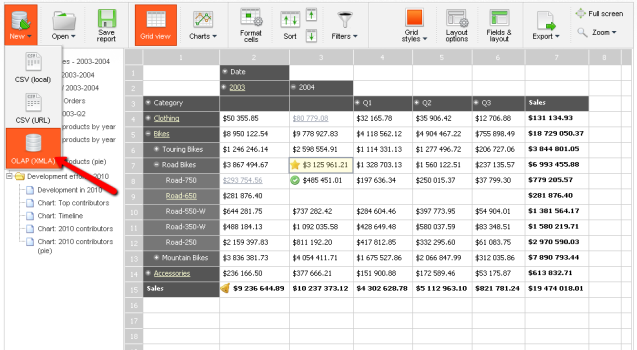
2. Fill out ProxyUrl, DataSourceInfo fields as well as Catalog and Cube name. An important issue here is to have the ProxyUrl accessible to the public or under a password, which browser will prompt you for when the Pivot is loaded.
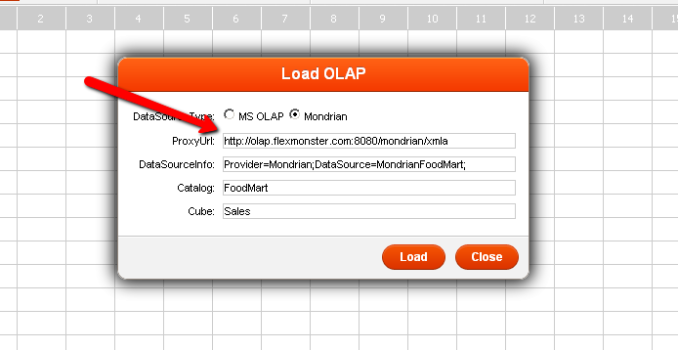
3. After the fields are filled, click Load and enjoy browsing the cube.
Sometimes the connection is not going through. In this case you might be interested in our next blog post where we will check common problems with getting OLAP cube connected.

